
How to install the GT3 app on any device
In this guide, we’ll show you how to install the PWA: an application that lets you access the DEX in a more convenient and efficient way.
Because it’s a web app that installs in your browser, the process changes depending on your browser and operating system. To get started, you just need to know which operating system you have to do the correct installation.
iOS
We’ll install the PWA using the Safari browser. To do this, open Safari, go to dapp.gt3.finance, and simply tap where indicated in the next two images: the “Share” button, then “Add to Home Screen.” From now on, you’ll have a GT3 icon on your phone, just like any other app.
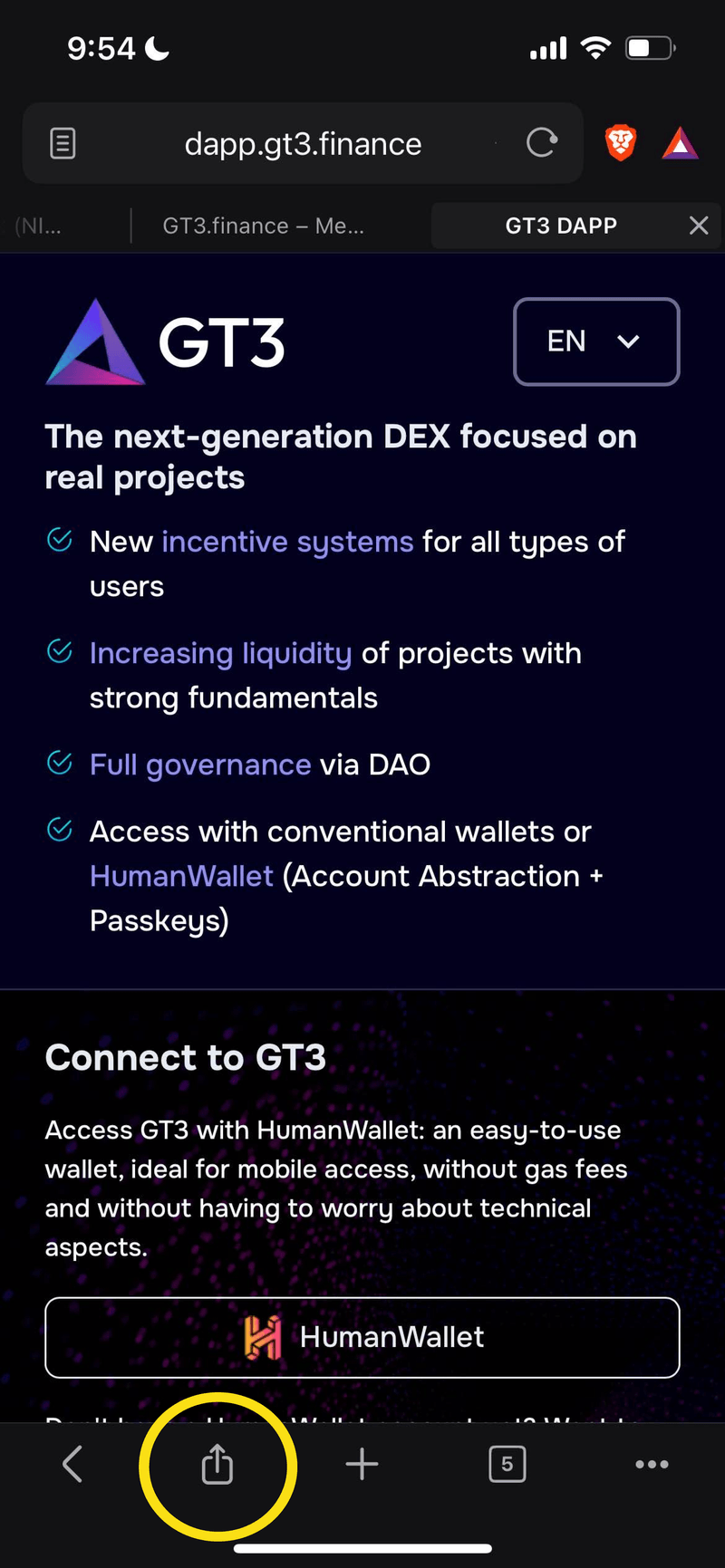

Android
This is the simplest version of all: regardless of your browser or device, just tap the following button and you can download it natively.
Windows & Mac OS
You must install the PWA from Brave or Chrome. Both methods are practically the same.You can do it in two ways:


The first and quickest way, the imagesfirst Chrome, then Brave), you’ll see a small screen icon on the right side of the navigation bar. If you click on it, the PWA will install immediately.



.svg-p-130x130q80.png)

